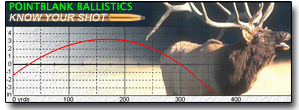| View previous topic :: View next topic |
| Author |
Message |
madedry
Rookie Member


Joined: Feb 23, 2007
Posts: 21
Location: Hilltown, Pennsylvania
|
 Posted: Sun Feb 25, 2007 12:43 pm Post subject: Support for point blank needed Posted: Sun Feb 25, 2007 12:43 pm Post subject: Support for point blank needed |
 |
If someone could help me to figure out why the print entry won't work on the firearms data base would be great. I took the time and entered every firearms that i have (5 hours later). Hope i don't have to uninstall and reinstall. Everyother print deal works other than that. This program is great and i will be using it. Thanks Dallan
|
|
| Back to top |
|
 |
1895ss
Super Member


Joined: Jul 21, 2005
Posts: 2612
Location: Not Here...!!
|
 Posted: Sun Feb 25, 2007 1:26 pm Post subject: Re: Support for point blank needed Posted: Sun Feb 25, 2007 1:26 pm Post subject: Re: Support for point blank needed |
 |
Is that the only thing in point blank that doesn't print? What happens when you hit print?
_________________
A cruel truth is much more desirable than a really nice lie.
'Tis far better to walk alone than to follow a crowd or an a**hole going the wrong way. |
|
| Back to top |
|
 |
madedry
Rookie Member


Joined: Feb 23, 2007
Posts: 21
Location: Hilltown, Pennsylvania
|
 Posted: Sun Feb 25, 2007 3:20 pm Post subject: Re: Support for point blank needed Posted: Sun Feb 25, 2007 3:20 pm Post subject: Re: Support for point blank needed |
 |
| 1895ss wrote: |
| Is that the only thing in point blank that doesn't print? What happens when you hit print? |
Yes, that is the only thing that won't print. No thing happens at all. no prompts. |
|
| Back to top |
|
 |
DallanC
Site Admin


Joined: Jan 18, 2005
Posts: 3572
Location: Utah
|
 Posted: Sun Feb 25, 2007 5:44 pm Post subject: Re: Support for point blank needed Posted: Sun Feb 25, 2007 5:44 pm Post subject: Re: Support for point blank needed |
 |
There are a couple known print bugs in the current version. It worked well enough with my own printer... double check you have the current printer drivers, if that doesn't work I'm sorry, it will take the next version to fix.
-DallanC
|
|
| Back to top |
|
 |
1895ss
Super Member


Joined: Jul 21, 2005
Posts: 2612
Location: Not Here...!!
|
 Posted: Sun Feb 25, 2007 9:08 pm Post subject: Re: Support for point blank needed Posted: Sun Feb 25, 2007 9:08 pm Post subject: Re: Support for point blank needed |
 |
| madedry wrote: |
| 1895ss wrote: |
| Is that the only thing in point blank that doesn't print? What happens when you hit print? |
Yes, that is the only thing that won't print. No thing happens at all. no prompts. |
The reason I asked is because my printer is a lexmark and I have to go to my printers properties and change the spool settings to print anything from point blank.
_________________
A cruel truth is much more desirable than a really nice lie.
'Tis far better to walk alone than to follow a crowd or an a**hole going the wrong way. |
|
| Back to top |
|
 |
DallanC
Site Admin


Joined: Jan 18, 2005
Posts: 3572
Location: Utah
|
 Posted: Sun Feb 25, 2007 11:25 pm Post subject: Re: Support for point blank needed Posted: Sun Feb 25, 2007 11:25 pm Post subject: Re: Support for point blank needed |
 |
| 1895ss wrote: |
The reason I asked is because my printer is a lexmark and I have to go to my printers properties and change the spool settings to print anything from point blank. |
What the...? First time I've heard of anything like this. What settings did you change in the printer settings??
This is strange because printing just hands off basically a graphical "image" of the text and data and the printer prints it. There should be no difference between any of the different sections of pointblank.
Anyway the new version uses the .NET framework and it has a completely new printing system to utilize. My main problem in v2.0 is figuring out how to format everything.
-Dallanc |
|
| Back to top |
|
 |
1895ss
Super Member


Joined: Jul 21, 2005
Posts: 2612
Location: Not Here...!!
|
 Posted: Sun Feb 25, 2007 11:54 pm Post subject: Re: Support for point blank needed Posted: Sun Feb 25, 2007 11:54 pm Post subject: Re: Support for point blank needed |
 |
| DallanC wrote: |
| 1895ss wrote: |
The reason I asked is because my printer is a lexmark and I have to go to my printers properties and change the spool settings to print anything from point blank. |
What the...? First time I've heard of anything like this. What settings did you change in the printer settings??
This is strange because printing just hands off basically a graphical "image" of the text and data and the printer prints it. There should be no difference between any of the different sections of pointblank.-Dallanc |
Dallan it's not just in one section but all sections for me. Whenever I print anything at all in point blank I have to go to my printers properties and go to Spool Settings and change the Spool Data Format to RAW in order to print.
_________________
A cruel truth is much more desirable than a really nice lie.
'Tis far better to walk alone than to follow a crowd or an a**hole going the wrong way. |
|
| Back to top |
|
 |
PaulS
Super Member


Joined: Feb 18, 2006
Posts: 4330
Location: South-Eastern Washington - the State
|
 Posted: Mon Feb 26, 2007 2:40 am Post subject: Re: Support for point blank needed Posted: Mon Feb 26, 2007 2:40 am Post subject: Re: Support for point blank needed |
 |
I use the Raw format on everything - that must be why mine works so well.
_________________
Paul
__________________
Speer, Lyman, Hodgdon, Sierra, and Hornady = reliable loading data
So and So's pages on the internet = NOT reliable loading data
Always check data against manuals
NEVER exceed maximum listed loads |
|
| Back to top |
|
 |
DallanC
Site Admin


Joined: Jan 18, 2005
Posts: 3572
Location: Utah
|
 Posted: Mon Feb 26, 2007 1:31 pm Post subject: Re: Support for point blank needed Posted: Mon Feb 26, 2007 1:31 pm Post subject: Re: Support for point blank needed |
 |
Well I guess thats the quick fix then.
-DallanC
|
|
| Back to top |
|
 |
madedry
Rookie Member


Joined: Feb 23, 2007
Posts: 21
Location: Hilltown, Pennsylvania
|
 Posted: Mon Feb 26, 2007 2:01 pm Post subject: Re: Support for point blank needed Posted: Mon Feb 26, 2007 2:01 pm Post subject: Re: Support for point blank needed |
 |
Does anyone know how to change over to the RAW format? I have 2 printers HP 3150 and HP 6540.
Thanks
_________________
Finish your outdoor work and get your fields ready; after that, build your house |
|
| Back to top |
|
 |
madedry
Rookie Member


Joined: Feb 23, 2007
Posts: 21
Location: Hilltown, Pennsylvania
|
 Posted: Mon Feb 26, 2007 5:08 pm Post subject: Re: Support for point blank needed Posted: Mon Feb 26, 2007 5:08 pm Post subject: Re: Support for point blank needed |
 |
| 1895ss wrote: |
| DallanC wrote: |
| 1895ss wrote: |
The reason I asked is because my printer is a lexmark and I have to go to my printers properties and change the spool settings to print anything from point blank. |
What the...? First time I've heard of anything like this. What settings did you change in the printer settings??
This is strange because printing just hands off basically a graphical "image" of the text and data and the printer prints it. There should be no difference between any of the different sections of pointblank.-Dallanc |
Dallan it's not just in one section but all sections for me. Whenever I print anything at all in point blank I have to go to my printers properties and go to Spool Settings and change the Spool Data Format to RAW in order to print. |
Can i get a little more detail on changing these settings Spool Data? RAW? I looked in my printer properties found spool but no RAW.
Thanks JD
_________________
Finish your outdoor work and get your fields ready; after that, build your house |
|
| Back to top |
|
 |
1895ss
Super Member


Joined: Jul 21, 2005
Posts: 2612
Location: Not Here...!!
|
 Posted: Mon Feb 26, 2007 11:31 pm Post subject: Re: Support for point blank needed Posted: Mon Feb 26, 2007 11:31 pm Post subject: Re: Support for point blank needed |
 |
My printer is a Lexmark and it may be different then your HP but in mine I go to my printer "properties" then to "details" then to "spool settings" then to "spool data format" which has a drop down menu and I have three choices. The choices are "EMF", "LEMF" or "RAW" I hope it helps, but like I say mine is a Lexmark and may be different.
_________________
A cruel truth is much more desirable than a really nice lie.
'Tis far better to walk alone than to follow a crowd or an a**hole going the wrong way. |
|
| Back to top |
|
 |
st_albert
Member


Joined: May 31, 2006
Posts: 38
|
 Posted: Tue Mar 13, 2007 5:30 pm Post subject: Re: Support for point blank needed Posted: Tue Mar 13, 2007 5:30 pm Post subject: Re: Support for point blank needed |
 |
for my rather aged HP-720C printer on Windows 2000, I go to start | settings | printers, right-click on HP-720 and select "properties" then choose the advanced tab, click on "print processor" button at the bottom, then select "WinPrint" processor and "RAW" format. Hit "OK" as necessary to back all the way out.
On the firearms database, I can print the LIST but not the "selected entry." Nothing happens.
I can also print other things, such as ballistic tables with no problems.
HTH
Albert
|
|
| Back to top |
|
 |
|
|
 Latest: patrad69
Latest: patrad69 New Today: 0
New Today: 0 New Yesterday: 0
New Yesterday: 0 Overall: 13133
Overall: 13133 People Online:
People Online: Members: 0
Members: 0 Visitors: 138
Visitors: 138 BOT: 1
BOT: 1 Total: 139
Total: 139
 Who Is Where:
Who Is Where: Visitors:
Visitors: BOT:
BOT: