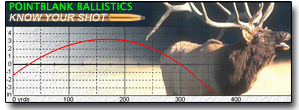At the risk of starting a flame-fest directed at the 'new-guy' the following is an initial critique of PointBlank beta v2.0.0.16 with some user observations and suggestions for changes or improvements.
These are not meant to be critical of the program except in a positive manner, only for the improvement and usefulness of the final program.
These comments are from a single weekend use of the program to initially convert about 70 data points from an earlier version of the program and manually enter another 40 data records from a recent range session.
These comments are not meant to criticize the program author in any way, it is obvious the amount of time, effort, skill and ingenuity put into this product. The program is very useful as it is.
With that said..... Flame Suit On....
Data Files
o- Create std. entries ('N/A',"OEM" "Unk" and "Mil-Surp") for all drop-down menus (powder, bullets, cases, primers) so you can fill in the blanks for unknown ammo where you don't have all the factory or mil-surp info. Although this can be implemented by knowledgeable users already, if implemented as a standard item, would be useful to all users.
User Interface Screens
o- Firearm info - Add fields for bbl length & twist rate. This info could be used with similar load velocities to calculate trajectory estimates based on differences in barrel length between two rifles in the programs ballistic section.
o- Also add scope info for MOA click adjustment and total range the scope is capable of. This could be used in calculating the MOA come-ups click adjustments in the tables - which could be added to the bottom of the MOA table.
o- Selecting 'Database' at the top of the tree displays a button at the bottom that says "New Firearm", the button should say "New Caliber" since it actually adds a caliber and then multiple firearms can be added under that.
o- It would be nice to have the ability to move/sort Firearms and Loads up/down the tree to order them as you wish
o- Right-clicking an existing "Caliber heading" asks to duplicate it but nothing happens - this dialog probably should be suppressed. This works for "firearms" however.
o- Would like the ability to set default path & directories for data.
o- With lots of data it would be nice to have multiple dB to choose from - that way I can keep all specific caliber info together.
o- Could use a "New Firearm" button at the 'Cartridge' level of the tree - instead of having to right click and duplicate an existing firearm
Importing & Managing Data
o- When importing - Loads should be auto imported instead of asking for each load and gun each time. They could be imported to a generic area in the tree and then moved to their final location. Another method would to use selective check marks for which to import - since the caliber is known the software could create an import branch under the appropriate caliber in the tree. The current process is way too click intensive for more than a couple of imports at a time. (I did 54 for one caliber alone)
o- When importing loads into v2 (or into v1.8 as an intermediate step) from older versions of PB, apparently there are some differences in the data order and content (due to improvements over the years. Some data is the same however (such as bullet diameter) and can be used as clues to help direct the import to an appropriate place in the tree.
If an imported load doesn't have a name (as discovered when importing v1.0 data files) then generate a generic name & incremented number for later reference and manual cleanup. Perhaps use bullet weight and powder info to determine name.
o- When dragging & dropping loads to other parts of the tree, only one item at a time can be processed and the entire tree expands and each branch item has to be closed individually to efficiently see the next load to move.
Also with a long load list, the tree doesn't scroll as you click-hold and drag the mouse, so if you want to move a load to a firearm down in the tree off-screen it becomes difficult since it never scrolls into view.
1. the tree branches should stay static (open/closed) during various operations.
2. multiple items should be able to be selected for moving. (shift-click or ctl-click)
o- Being able to import/export PointBlank .bld files and TXT files in CSV format would be nice. This would increase program functionality and ability although some code conversion might be necessary from the old version to the new. A user could then devise their own report or spreadsheet format just by exporting the data to a text file and reimporting it to the program of their choice to work with. Targets could be exported to JPG pics for upload to you favorite braggin board, etc.
Targets
o- Targets currently distort when re-sizing the window - Targets should stay at a static size at a chosen scale.
o- Targets need to be scalable to zoom in for those nice tight groups and out to pick up the flyers or to place holes on long range targets where groups can be much larger than the space provided on current target images. Although images can be re sized outside of PB, the scale factor when entering X,Y co-ords do not align up properly... so there needs to be a way to calibrate the target to the X,Y input, a scaling factor.
o- Target should be re-sizable and accurate grid scaling options to match the targets. Currently if bullets go "off" available visual area they are not seen and the target can't be zoomed smaller to show all shots. Targets with multiple aim-points (for load development comparison) can't be used effectively and require a separate target created for the record.
o-It would be nice to see load data below the target or when associating multiple targets with a given load, to be able to manually enter minor data variations associated with the target such as primer, case, OAL changes.
The previous method of showing a reduced target in the load data window was nice. Perhaps opening the target in its own square-only window and the shot string, specific data associated with the target and comment box in a separate but associated re-sizable window.
o- Bullet holes should have different sizes selectable to be more in proportion to caliber and target grid. They should re-size a little smaller when zooming in closer.
o- Bullet holes should be a different color than the targets for contrast. Grey, blue or user selectable would be nice.
Bugs, Glitches & Annoyances
Target screen - When entering bullets the numbering starts with 0 (I know about arrays and numbering but that should remain internal to the program) - for user display it should start at 1. Velocities and shot order should be movable since I don't always keep track of where each shot in a 10 shot sting actually went, I typically assign the slowest velocity to the lowest hole on the target. When going back and editing an item in the shot string, it numbers it as the next one in the list, as it does each item edited. It does reset them in order when you move away from the load and come back however, so eventually all is ok with the world. ie: 5 shots, numbered 0-4, upon editing any of them they are changed to #5 in the list (all edited entries are assigned #5) then when you move to another load and back to this one they are once again numbered 0-4.
o- When entering shot velocities, pressing enter doesn't work as expected. One must use the mouse to click on accept the entry. This creates excessive moving between the keyboard and the mouse. Enable the enter key for all data entry
o- Several numeric fields are set to 2 decimal places, which are typically not commonly used. ie: temperature, distance, elev & velocity. These should be appropriately set to whole numbers except for specific velocities to 1 decimal place.
Thanks for the opportunity for comments
SS
|
 Latest: IPutMoInYoA
Latest: IPutMoInYoA New Today: 0
New Today: 0 New Yesterday: 0
New Yesterday: 0 Overall: 13131
Overall: 13131 People Online:
People Online: Members: 0
Members: 0 Visitors: 200
Visitors: 200 BOT: 1
BOT: 1 Total: 201
Total: 201
 Who Is Where:
Who Is Where: Visitors:
Visitors: BOT:
BOT: