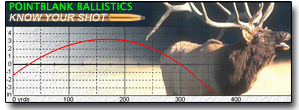| View previous topic :: View next topic |
| Author |
Message |
DallanC
Site Admin


Joined: Jan 18, 2005
Posts: 3572
Location: Utah
|
 Posted: Wed Jan 26, 2005 7:50 am Post subject: Have problems or dont understand a feature in PointBlank? Posted: Wed Jan 26, 2005 7:50 am Post subject: Have problems or dont understand a feature in PointBlank? |
 |
This forum is for support issues relating to PointBlank Ballistics Software. Questions regarding how it works, and general "how to's" are welcome here.
-DallanC
|
|
| Back to top |
|
 |
wicko
Rookie Member


Joined: Jan 28, 2005
Posts: 1
Location: Queensland, Australia
|
 Posted: Thu Jan 27, 2005 10:55 pm Post subject: Re: Have problems or dont understand a feature in PointBlank Posted: Thu Jan 27, 2005 10:55 pm Post subject: Re: Have problems or dont understand a feature in PointBlank |
 |
Hi,
I am a new member and have just tried to download PointBlank.
I downloaded it and saved it to Program Files. When I try to open it with WinZip iget the following message:-
[b]error [C:\ProgramFiles\PointBlank CRBSv18a.zip]:missing 1 bytes in zip file. (attempting process anyway)
On clicking OK, the following message then appears:
[u]The WinZip Wizard cannot open this file; it does not appear to be a valid archive. If you downloaded this file, try downloading it again.
I have tried a couple of times to no avail.
Can you give me any pointers on where I may be going wrong.
Cheers
Wicko  |
|
| Back to top |
|
 |
DallanC
Site Admin


Joined: Jan 18, 2005
Posts: 3572
Location: Utah
|
 Posted: Fri Jan 28, 2005 5:04 am Post subject: Re: Have problems or dont understand a feature in PointBlank Posted: Fri Jan 28, 2005 5:04 am Post subject: Re: Have problems or dont understand a feature in PointBlank |
 |
Hmmm wow I just tried it and you are right. Zero idea how or why the one on the site got corrupted. I just uploaded a replacement zip of it, then tried downloading and unzipping it. It worked great.
So delete the other one you downloaded and try downloading it again. Sorry for the inconvienence and thanks for bringing this to my attention.
-DallanC
|
|
| Back to top |
|
 |
rrogacki
Member


Joined: Apr 22, 2006
Posts: 135
Location: Pennsylvania
|
 Posted: Sat Apr 22, 2006 10:12 am Post subject: Re: Have problems or dont understand a feature in PointBlank? Posted: Sat Apr 22, 2006 10:12 am Post subject: Re: Have problems or dont understand a feature in PointBlank? |
 |
Can I print the target used for entering shot string info? This would better help entering the information accurately.
Thanks
|
|
| Back to top |
|
 |
DallanC
Site Admin


Joined: Jan 18, 2005
Posts: 3572
Location: Utah
|
 Posted: Sat Apr 22, 2006 1:39 pm Post subject: Re: Have problems or dont understand a feature in PointBlank Posted: Sat Apr 22, 2006 1:39 pm Post subject: Re: Have problems or dont understand a feature in PointBlank |
 |
the target is a standard BMP file and should be easy to print from any program that will open them.
-DallanC
|
|
| Back to top |
|
 |
rrogacki
Member


Joined: Apr 22, 2006
Posts: 135
Location: Pennsylvania
|
 Posted: Sat Apr 22, 2006 9:08 pm Post subject: Re: Have problems or dont understand a feature in PointBlank Posted: Sat Apr 22, 2006 9:08 pm Post subject: Re: Have problems or dont understand a feature in PointBlank |
 |
Thank you very much for your answer and quick reply.
|
|
| Back to top |
|
 |
Dirty Harry
Rookie Member


Joined: Aug 11, 2006
Posts: 16
Location: Arizona
|
 Posted: Sat Aug 12, 2006 4:41 am Post subject: Re: Have problems or dont understand a feature in PointBlank Posted: Sat Aug 12, 2006 4:41 am Post subject: Re: Have problems or dont understand a feature in PointBlank |
 |
Nice piece of software. Simple and to the point.
I don't understand the "import" feature however.
Importing simply makes a second copy of a load previously exported in the load list.
I have listed a few suggestions for your upcoming upgrade.
Thanks and keep up the good work.
Harry
|
|
| Back to top |
|
 |
DallanC
Site Admin


Joined: Jan 18, 2005
Posts: 3572
Location: Utah
|
 Posted: Sat Aug 12, 2006 8:46 am Post subject: Re: Have problems or dont understand a feature in PointBlank? Posted: Sat Aug 12, 2006 8:46 am Post subject: Re: Have problems or dont understand a feature in PointBlank? |
 |
Import is for sending your buddy a copy of the new SuperWizBang load you just developed. You export yours, email it to him and he imports it into his database.
It was a good idea at the time but I dont think anyone actually used it. This feature will be removed in the new version. The new version stores its data in a editable format so users can just copy out sections and send it to their friends.
-DallanC
|
|
| Back to top |
|
 |
adam2608
Rookie Member


Joined: Oct 07, 2006
Posts: 1
|
 Posted: Sat Oct 07, 2006 12:53 pm Post subject: Re: Have problems or dont understand a feature in PointBlank? Posted: Sat Oct 07, 2006 12:53 pm Post subject: Re: Have problems or dont understand a feature in PointBlank? |
 |
Thanks for the software. I have run into a problem with the 'print entry' on the firearm database page. Suggestions? Thanks
adam2608
|
|
| Back to top |
|
 |
DallanC
Site Admin


Joined: Jan 18, 2005
Posts: 3572
Location: Utah
|
 Posted: Sat Oct 07, 2006 7:45 pm Post subject: Re: Have problems or dont understand a feature in PointBlank? Posted: Sat Oct 07, 2006 7:45 pm Post subject: Re: Have problems or dont understand a feature in PointBlank? |
 |
| adam2608 wrote: |
Thanks for the software. I have run into a problem with the 'print entry' on the firearm database page. Suggestions? Thanks
adam2608 |
Sorry its a known bug in v1.8a. There is a new version in the works that will address all known issues as well as add in a completely new look and new features.
-DallanC |
|
| Back to top |
|
 |
DougK
Rookie Member


Joined: Jan 26, 2007
Posts: 1
|
 Posted: Fri Jan 26, 2007 7:34 am Post subject: Re: Have problems or dont understand a feature in PointBlank? Posted: Fri Jan 26, 2007 7:34 am Post subject: Re: Have problems or dont understand a feature in PointBlank? |
 |
Hi there,
Just wondering, Is there any reason why I cannot see the lists of powder, bullets etc in the database when adding a new load?
I have text files full of great info, but i cant see this stuff in the databases...
|
|
| Back to top |
|
 |
st_albert
Member


Joined: May 31, 2006
Posts: 38
|
 Posted: Sat Feb 10, 2007 9:41 pm Post subject: Re: Have problems or dont understand a feature in PointBlank? Posted: Sat Feb 10, 2007 9:41 pm Post subject: Re: Have problems or dont understand a feature in PointBlank? |
 |
| DougK wrote: |
Hi there,
Just wondering, Is there any reason why I cannot see the lists of powder, bullets etc in the database when adding a new load?
I have text files full of great info, but i cant see this stuff in the databases... |
Well, as it's been some time and no one has answered, I'll take a shot at it (no pun intended!).
I can make this happen if i do not specify the "working directory" to be the directory that pointblank.exe and the rest of its files are in. If you are starting from, say , a shortcut or desktop icon, check the properties of the shortcut and be sure that the "start in" field is correctly filled in.
Hope this helps,
Albert
PS, lost connection to the board just as I was posting this before, so I hope it doesn't end up showing up twice. |
|
| Back to top |
|
 |
popgun
Member


Joined: Jan 26, 2005
Posts: 735
Location: Mitchell, GA, U.S.A. (2007 pop. 191)
|
 Posted: Tue Feb 20, 2007 6:30 pm Post subject: Re: Have problems or dont understand a feature in PointBlank Posted: Tue Feb 20, 2007 6:30 pm Post subject: Re: Have problems or dont understand a feature in PointBlank |
 |
| Quote:: |
| Just wondering, Is there any reason why I cannot see the lists of powder, bullets etc in the database when adding a new load? |
It sounds like you can open the program ok but are having trouble with the data.
First click on creat a new load and that brings up a form. There are drop down menu's for Powder, Bullets, and Primers. Click on one of the buttons at the bottom of the page (Bullets, Powder and Primers" and that opens the data files. Just scroll to the item you want inserted into the form. Do likewise for the other buttons. When you complete entering all of the information be sure so "Save" the load.
If that doesen't fix it I suggest that you delete the program using your control pannel "add/delete" function. Then download PB 1.8 again and install it under the "Programs" section of your Drive 'C'
Let me know if these ideas work. If not we will drop back and punt.
_________________
Safe shooting,
Chris Young, aka: popgun, Moderator
I don't know everything but I have made most of the mistakes already and lived through many of them. |
|
| Back to top |
|
 |
|
|
 Latest: IPutMoInYoA
Latest: IPutMoInYoA New Today: 0
New Today: 0 New Yesterday: 0
New Yesterday: 0 Overall: 13131
Overall: 13131 People Online:
People Online: Members: 0
Members: 0 Visitors: 166
Visitors: 166 BOT: 1
BOT: 1 Total: 167
Total: 167
 Who Is Where:
Who Is Where: Visitors:
Visitors: BOT:
BOT: